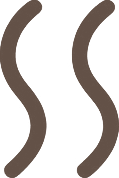Caffeine Cutoff Calculator – Find Your Last Sip Time for Better Sleep
LastSip™
Find your perfect caffeine cutoff for
better sleep, every night.

Enjoying better sleep? Buy Me a Coffee ☕
Welcome to LastSip!
Find your perfect caffeine cutoff time.
See when to stop drinking caffeine to protect your sleep.
Two Powerful Modes
Cutoff Mode tells you if it’s still safe to have caffeine now, or if your ideal cutoff
time has already passed.
Planning Mode lets you schedule drinks and see if your full day's plan fits before
bedtime.
Tap the 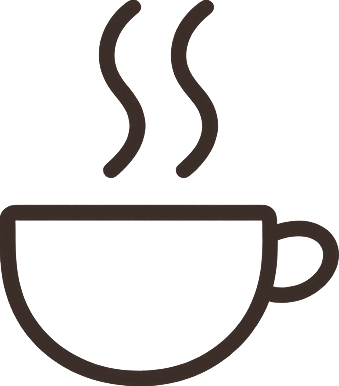 icon to switch modes.
icon to switch modes.
Understanding Your Results
Colors guide your outcome:
- Safe: You’re in the clear
- Warning: You’ve passed the ideal time
- Stop: Too close to bedtime or over your limit
Tap Caffeine Chart to see your full curve. Tap the  icon to reset the main form.
icon to reset the main form.
Your Caffeine Sensitivity
Everyone processes caffeine differently:
- Low: Fast metabolism (about 3 hours)
- Medium: Average (about 5 hours)
- High: Slow metabolism (about 7–8 hours)
Enable Sleep Priority in Settings for extra protection.
Track All Your Caffeine
Add drinks you've had or plan to have later:
- Log up to 10 drinks
- Tap any drink to edit the time, amount, or type
- Use "Add More" to log several drinks in one go
Each drink affects your personalized cutoff.
Unlock More Than Just a Cutoff Time
LastSip helps you go beyond basic caffeine tracking:
- Create and save full-day caffeine plans
- Get smart cutoff remindersMobile Only
- Add custom drinks with exact caffeine amounts
- Personalize results using body and lifestyle info
- Visualize your caffeine curve over time
You're all set!
Start using LastSip to sleep better tonight.
After you tap Start, you’ll see a quick personalization screen to improve accuracy.
You can always revisit this guide or change your preferences later in Settings.
Add Drink
Edit Drink
Add Custom Beverage
Settings
Lowers your bedtime caffeine limit to 35mg for deeper, more protective sleep. Great if you're sensitive or optimizing recovery.
Set your own bedtime limit. Most people sleep best with 30–50mg of caffeine or less in their system at bedtime.
Sends a reminder 30 minutes before your cutoff time. Only triggers if you have a working future cutoff.
Adjusts your caffeine metabolism based on weight, lifestyle, and sensitivity for more accurate cutoffs.
Explore how LastSip calculates your results and what factors shape your caffeine cutoff time.
Have a suggestion, question, or bug to report? We'd love to hear from you.
Clears all saved data such as your custom drink list and metabolism profile, allowing you to start fresh.
Personalize Your Caffeine Cutoff
Body Metrics
Tip: Tap the ⚙️ gear icon in the corner to revisit these settings.
Lifestyle Factors
Caffeine Sensitivity
Confirm Clear
Clear your personalization settings?
This will reset your sleep profile and sensitivity.
Confirm Reset
Reset everything to default?
This will clear plans, preferences, and custom beverages.
Caffeine Decay Chart
Manage Saved Plan
Saved Plan Detected
You have a previously saved plan.
Would you like to load it now?
Confirm Deletion
Delete your saved plan?
This cannot be undone.